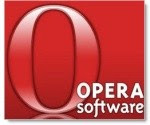
Opera is a great browser for Windows, and it works on Linux too. In Ubuntu it's available in the Canonical Partner Repository (free software that is not open source), so no need to use an installation file, and updates will be available through Update Manager.
However, updates can be slow to appear. Opera has its own repository, to which updates are added much more quickly.
I'd been using that repository for quite a while, when I began to get messages from Update Manager that the repository could not be found- some research revealed it had been moved. I couldn't find the new location, so just removed the repository.
With the release of Opera 10 recently, I was impatient to try the new version on Ubuntu, but the Canonical repository still had the old version. I searched again for the location of the Opera repository, and found it- but this time I just couldn't get the key to work.
I found the solution here- the answer was in this comment. Copying and pasting the key had transformed an emdash into a hyphen- to the eye, the same thing, but in a Terminal command, very different.
Thanks to Kyle Baker and
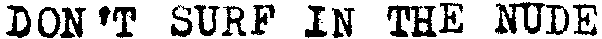

No comments:
Post a Comment