To run Empathy (the chat program in Gnome 3) at startup, it seems to be necessary to run
gnome-session-properties in a terminal and manually add Empathy. (Found on
Ask Ubuntu.)

Update: It seems the aim is to integrate chat into Gnome without the need for Empathy running.
From 3.2, GNOME 3 will have fully integrated chat and messaging. This means that the system will be able to automatically log you into chat and messaging services without you needing to launch a separate application, and you will be able to take calls, reply to chat and room invitations as well as file transfers from the shell itself. Much of this has already been implemented, including a decent chunk of backend work.
As far as I know.
 Update: It seems the aim is to integrate chat into Gnome without the need for Empathy running.
Update: It seems the aim is to integrate chat into Gnome without the need for Empathy running.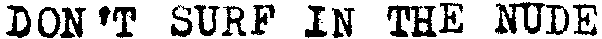

I tried but the list of available contacts doesn't appear... the strange thing is that if I run immediately "empathy" on the konsole, it works..
ReplyDeleteAny suggestion?
This post is a bit old now. Which version of Gnome are you using?
Delete