I've lost count of the number of times I've tried to print or scan something only to find the printer wasn't recognised. It's a wireless printer (very conveniently situated out of the way on the other side of the room), and of course the reason it wasn't recognised is I hadn't given it a static IP address. Occasionally the router gives the printer a different address to the one I entered when setting up the printer and the computer can't find it.
I'm not the only one to have had the same problem. When I read about a printer not working on the Debian forum recently, I guessed it was also an IP problem. After an update to Debian 6.0.4 today, I decided to check if the printer was working, and it had disappeared again!
I decided it was time to look into giving the printer a static IP. I'd always assumed this would involve turning off DHCP (making connecting other devices like smart phones more of a pain), but I was wrong. Giving the printer a static IP address simply involves giving it an address outside the DHCP pool. There are some detailed instructions here.
My printer now has a static IP address, and as an additional benefit, it now connects in seconds, whereas it used to require several minutes to connect by DHCP.
Saturday, January 28, 2012
Subscribe to:
Post Comments (Atom)
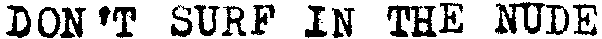

No comments:
Post a Comment