I also noticed that if I update the system apps the memory warning appears constantly. I'd guessed that this was because the phone is storing the update and the original version- it's possible to uninstall updates for system apps.
I rooted the phone recently, and decided to see if I could free up some memory. The first thing I did was to delete some apps that are installed by the service provider but which I never use. Alcatel has a partition for system apps called /cutspack/apps (in addition to /system/apps), and it was simply a case of deleting the unwanted apps from there. (Android Forums.)
My guess about updates to system apps was confirmed when I found that updates are stored as user apps in data/apps while the original app remains in /cutspack/apps. bongizmo.com has the answer:
Q: Can I move system apps such as Gmail, Google Maps to SD card on a rooted phone?Having updated a few apps this way, I was surprised to find that I was getting the low on memory warning again. I managed to install partitions info lite, and noticed that it was the /data partition that was almost full- there was plenty of room in /system and /cutspack.
A: Thanks to Dominique Tardif for this tip: “You have first to uninstall any updates to the system apps in question. Second, using a rooted file manager, delete the original apk from /system/app (android keeps the system app apart from the updates, the latter being at /data/apps). Once this is done, reboot and reinstall the app from the market. It will be installed as a user app and as such will be movable to the sd card. As an example, my gmail, facebook, maps etc. are all on my sd card now.”
But why was /data so full? The updated apps weren't there. I noticed that /data contained a huge folder called dalvik-cache. Android Forums said it was safe to delete, so I did. Free space in /data went from 10MB to 60MB. Dalvik-cache is a cache of optimised files, and I reckoned there were files in there for application I no longer had that were taking up space.
I rebooted the phone and it took a very long tome to boot. I was beginning to suspect I'd bricked the phone, but in the end it booted up. Free space was down to 50MB as the Dalvik-Cache had been regenerated with the necessary files.
With lots of free space on the system partition, but limited space on the user partition, I wondered if it was possible to install apps that won't be moved to the SD card to the system partitions: indeed it is. addictivetips has the answer- in essence to cut and past the app. I haven't noticed any problems with permissions.
A word of caution: delete or move the wrong system file and the phone could become unbootable. Follow these instructions at your own risk.
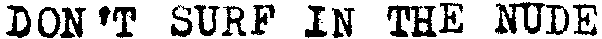

No comments:
Post a Comment